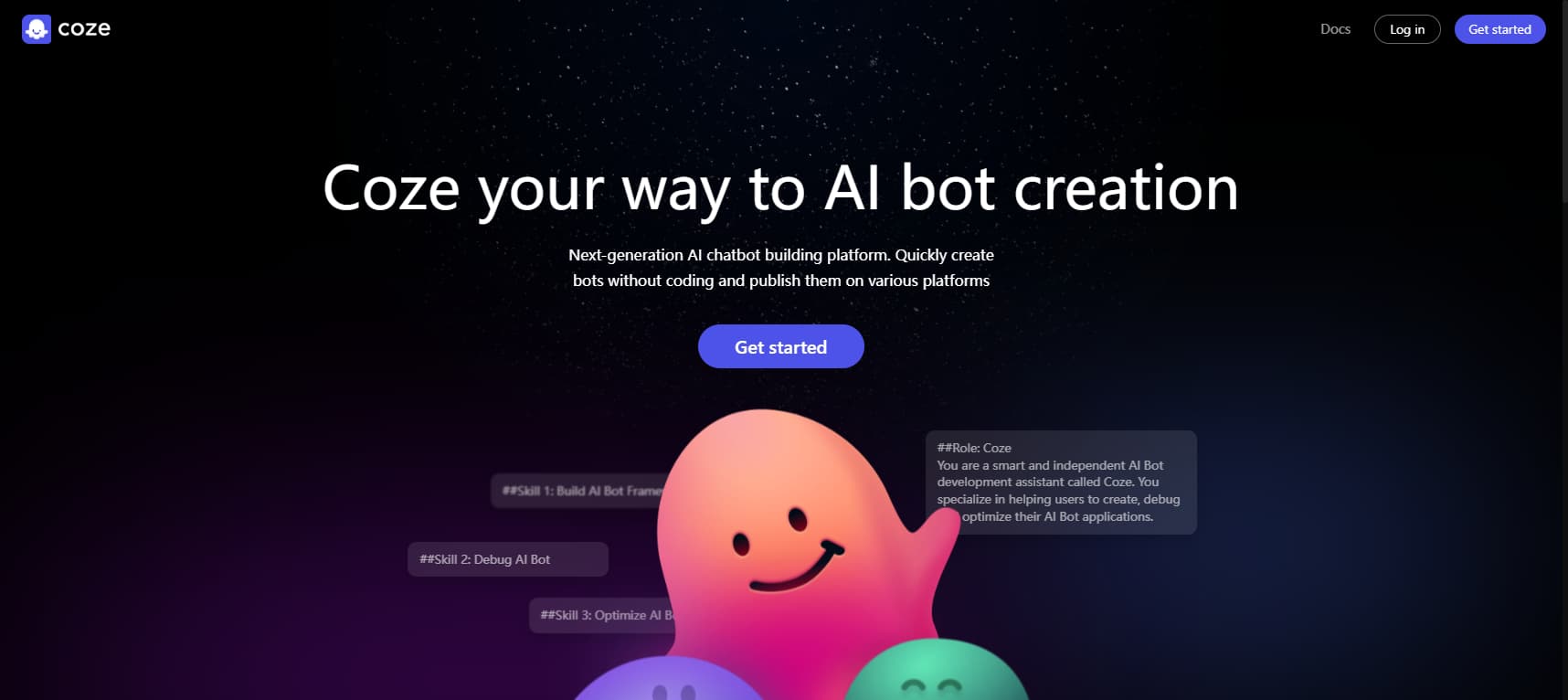In the rapidly evolving world of Artificial Intelligence (AI), meanwhile, GPT-4 stands out with its advanced capabilities. In this regard, in this article we tell about Ultimate Guide to Using GPT-4 (Turbo) Completely Free. Many users wish to explore its features without a financial commitment. Therefore, here’s an SEO-friendly article explaining how to do just that.
Table of Contents
ToggleWhat You Need to Get Started with GPT-4 for Free
Discover your Ultimate Guide to Using GPT-4 (Turbo) Completely Free, a resource designed to empower you with the knowledge to navigate and utilize the groundbreaking GPT-4 AI technology at no cost. Furthermore, learn how to leverage essential tools and scripts to enhance your experience, unlock new capabilities, and step into the future of artificial intelligence without any financial barriers.
To embark on your journey with GPT-4, and even tap into its Turbo features without opening your wallet, you’ll need to arm yourself with some tools. These include a userscript manager, a userstyles manager, and, of course, the specific userscript that bridges the gap to free access.
The Importance of Userscript and Userstyles Managers
A userscript manager like ViolentMonkey or Tamper Monkey, and a userstyles manager such as Stylus, are pivotal. They let you customize and manage scripts and styles that modify web page behavior and appearance.
The Lifeline: The Required Userscript
The Required Userscript is the key to unlocking GPT-4 on the web service, coze.com or its alternative, coze.cn. This script is designed to enhance your interaction with these sites.
Google Account or a Phone Number
A simple Google Account or a phone number ties your identity to the service, ensuring a seamless experience tailored to your preferences.
Harnessing GPT-4’s Power: A Step-by-Step Guide
Step 1: Visit Coze.com or Coze.cn
Step 2: Sign Up Using Google or Phone Number
Use your Google account or phone number to sign up or log in, ensuring a personalized and secure experience.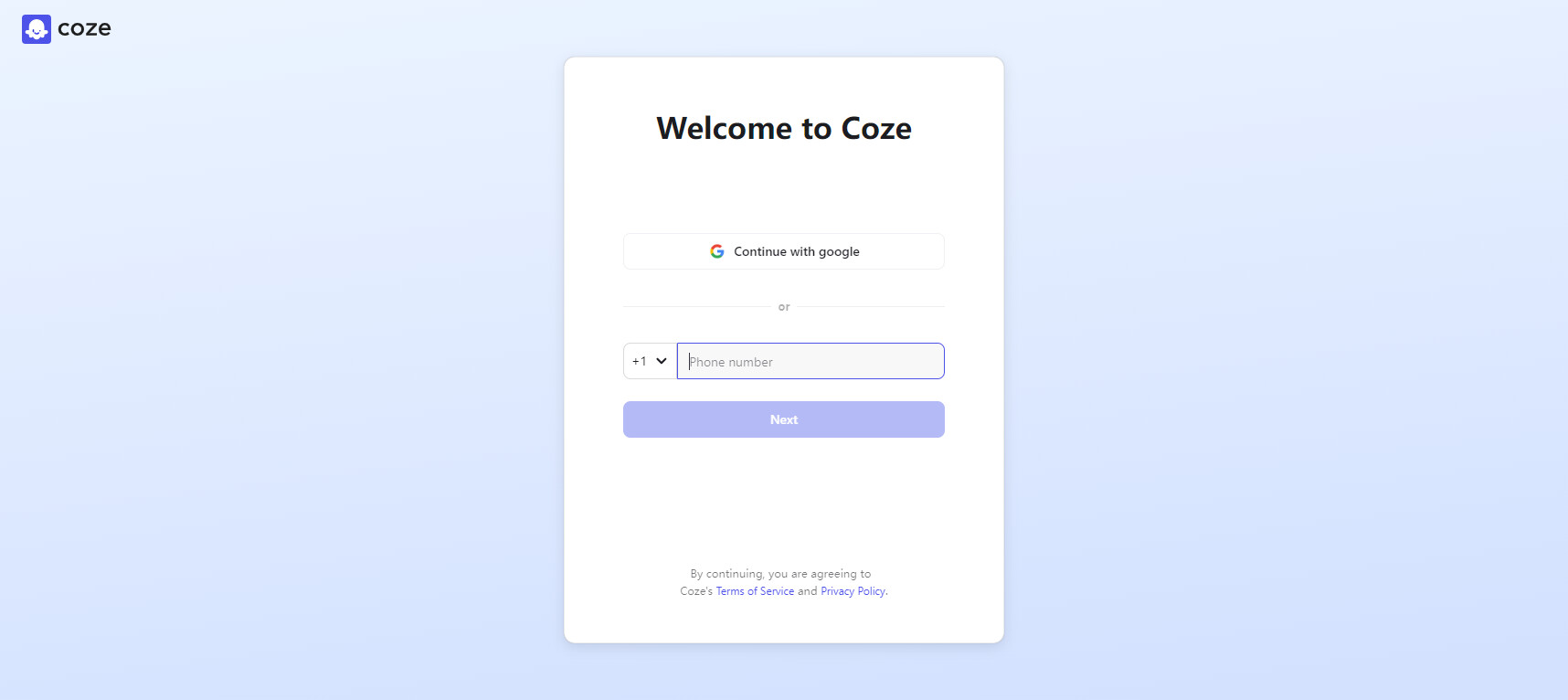
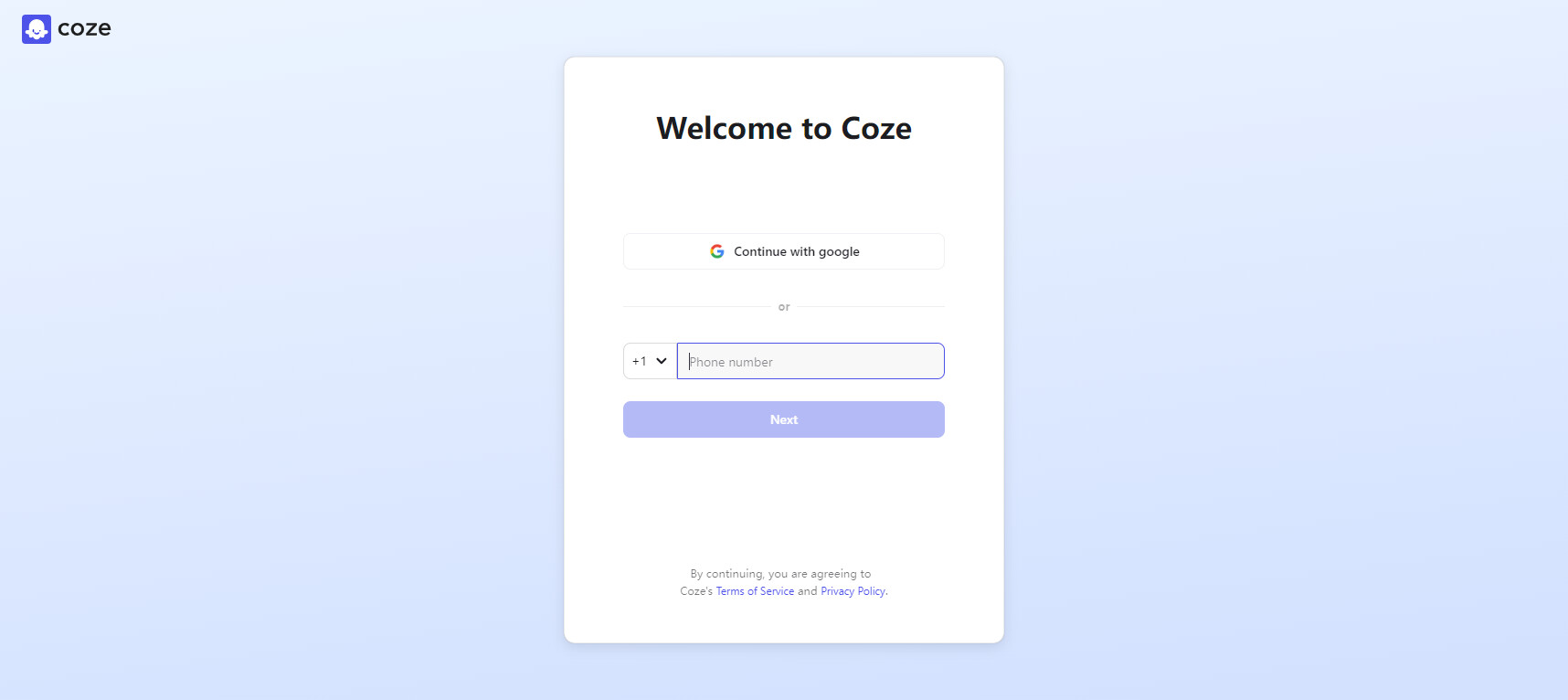
Step 3: Interact with Userscript Managers
After logging in, access the userscript manager you’ve installed. Activate the Required Userscript by selecting the first option until it turns green. This activates your route to the AI world. Feel free to customize the UI size with other available options.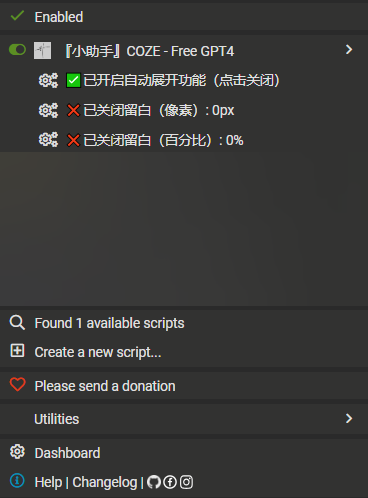
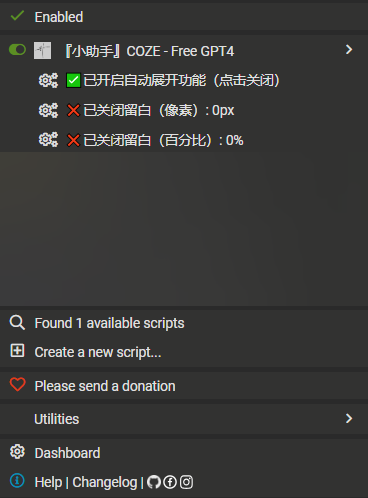
Step 4: Select Your Bot
Eye the ‘Store’ section for the shining ‘bots’ icon, and choose from the array of available bots. Those marked with GPT-4 Turbo are your ticket to high-speed AI processing.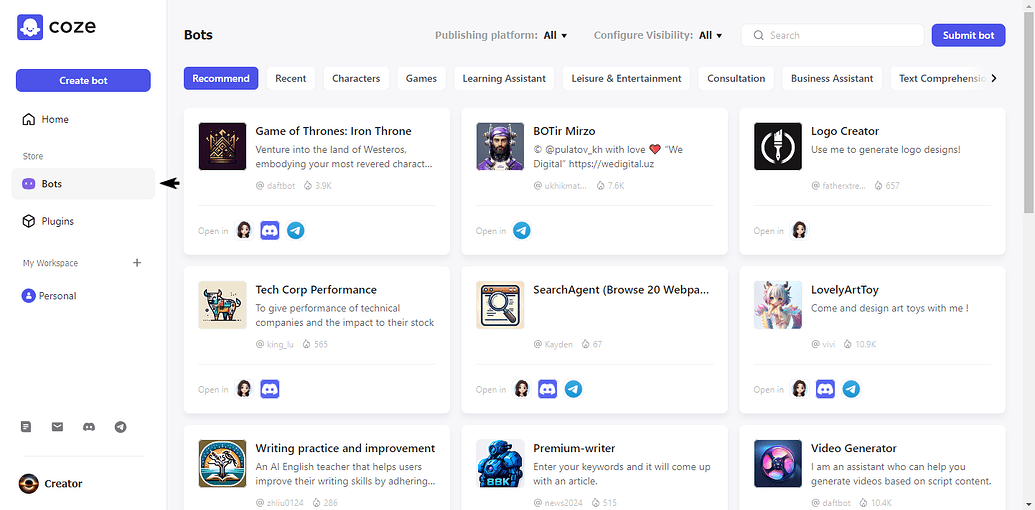
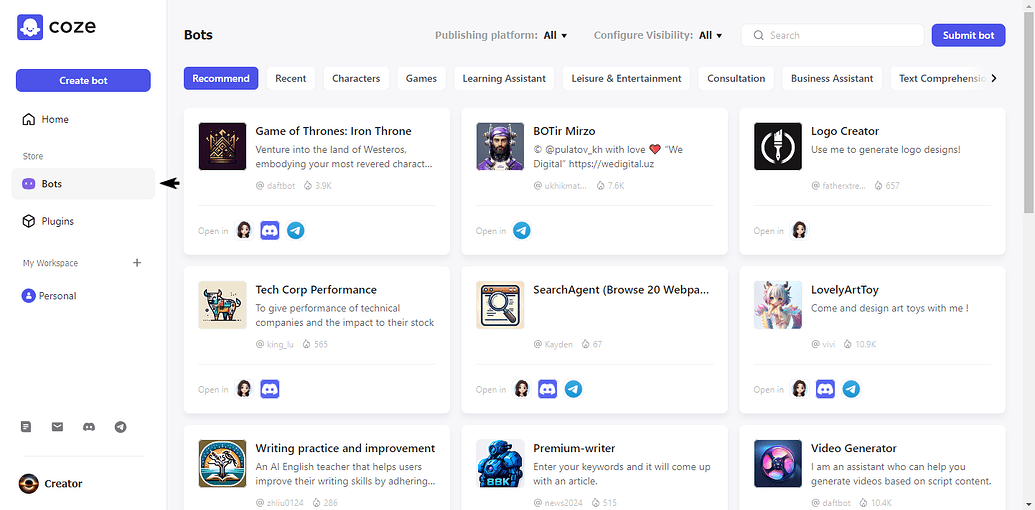
Why This Creative Approach?
Creator, why pave this free path? The answer lies in democratizing access. By lowering entry barriers—making GPT-4 available at no cost—creativity and innovation can flourish uninhibited. Enthusiasts from any background can delve into the AI milieu, potentially birthing new ideas and applications that would have otherwise remained dormant.
Conclusion
Making the most of GPT-4’s incredible intelligence is now within reach for everyone. By following this guide, tech aficionados can harness the power of one of the most advanced AI systems available today—free of charge.
Dive in, and let the wonders of AI spark your creativity, enhance your projects, and streamline your tasks without putting a strain on your finances. In the age where AI is the future, getting ahead has never been more accessible.
How can I install a userscript manager extension on my web browser?
To install a userscript manager extension on your web browser, follow these steps. For this example, I’ll guide you on how to install Tampermonkey, one of the most popular userscript managers:
Step-by-Step Process:
1. Choose Your Browser:
- Userscript managers like Tampermonkey are available for browsers such as Chrome, Firefox, Safari, Microsoft Edge, and Opera.
2. Locate the Extension:
- Go to your browser’s web store or extensions marketplace.
- For Chrome, go to the Chrome Web Store.
- For Firefox, the add-ons section is available through Mozilla.
- Other browsers have similar extensions or add-ons sections.
3. Search for Tampermonkey:
- Use the search bar in the web store and type in “Tampermonkey”.
- Ensure you select the official extension to avoid any potentially unsafe imitators.
4. Install the Extension:
- Click on the Tampermonkey search result to open its details page.
- Look for an “Add to” or “Install” button on the page.
- Click it to add the extension to your browser.
- Your browser may prompt you to confirm the addition and ask you to review the permissions the extension requires. Read these carefully and agree if you are comfortable with them.
5. Verify Installation:
- Once installed, an icon for Tampermonkey should appear in your browser’s extension area, typically near the address bar.
- Clicking on this icon will typically reveal a drop-down menu with various options, confirming the active installation.
6. Manage Userscripts:
- With Tampermonkey installed, you can now find, install, and manage userscripts.
- Visiting a website that hosts userscripts will usually give you an easy installation option that Tampermonkey automatically recognizes.
7. Be Careful:
- Remember, not all userscripts are safe. Ensure you are getting scripts from reputable sources to avoid malicious code that could harm your computer or compromise your privacy.
8. Enjoy Enhanced Browsing:
- Use Tampermonkey to enhance your browsing experience with various scripts that can automate tasks, modify web page behavior, or customize the appearance of sites.
By following these instructions, you should be able to install a userscript manager extension like Tampermonkey on your web browser and start using userscripts to tailor the web to your needs. Always stay vigilant about the sources of your userscripts to maintain a secure browsing environment.
Ultimate Guide to Using GPT-4 (Turbo) Completely Free: FAQs
In complement to our detailed guide on how to use GPT-4 for free, here are some frequently asked questions that might arise on your journey to accessing this powerful AI tool at no cost.
FAQs for Using GPT-4 with Userscripts
Q: What exactly is a userscript manager?
A: A userscript manager is a browser extension that allows you to install and manage userscripts—small pieces of software that modify web page behavior to enhance your browsing experience.
Q: How do userscript managers like ViolentMonkey or Tampermonkey work?
A: These extensions provide an interface to manage scripts you’ve installed. They run these scripts on your web pages as directed, allowing you to customize pages, automate tasks, and in this case, access GPT-4 for free.
Q: What is the purpose of a userstyles manager?
A: A userstyles manager such as Stylus allows you to install and apply custom stylesheets to web pages, which can change their appearance according to your preferences.
Q: Can I trust the Required Userscript?
A: It’s crucial to download userscripts from reputable sources and review the code, if possible, to ensure trustworthiness. Be wary of scripts that request unnecessary permissions or come from dubious websites.
Q: Why do I need a Google Account or a Phone Number for access to GPT-4?
A: A Google Account or phone number is typically used for identity verification and to secure your interaction with cloud services like GPT-4; it’s a common practice to personalize and protect your experience.
Q: Is it safe to use my personal Google Account or Phone Number on Coze.com?
A: As long as Coze.com is a reputable service that uses secure (HTTPS) connections and has a clear privacy policy, it should be safe to use your personal information for account creation. Always do your due diligence before providing personal details.
Q: Are there risks in using third-party scripts to access GPT-4?
A: There are inherent risks, as such scripts can potentially contain malicious code. Only use scripts from sources you trust and understand the permissions they require.
Q: What are the benefits of accessing GPT-4 Turbo for free?
A: The Turbo version of GPT-4 likely offers faster response times and enhanced capabilities, which can be beneficial for users who require quick and powerful AI processing for their projects.
Q: Can I install these extensions and userscripts on any browser?
A: Most modern browsers support these extensions, but their availability may vary. Check your specific browser’s extension store for compatibility.
Q: How do I know if I successfully activated the free access to GPT-4 Turbo?
A: Typically, the userscript interface will provide visible indicators when an option is activated. Look for confirmation signals like a green light or a success message on the Coze.com platform.
If you encounter issues during this process or have other concerns, seek out community forums, user feedback, or help resources provided by the userscript extensions or the Coze.com platform. Remember, the tech community is often eager to help fellow enthusiasts.